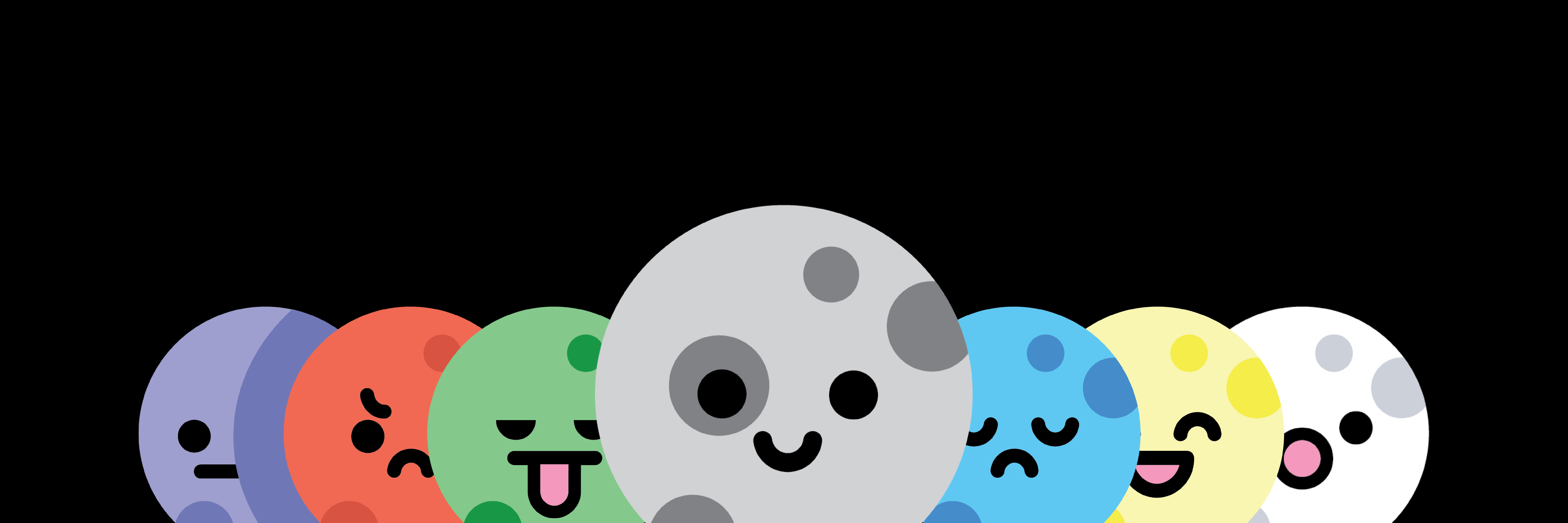
MOONDY
An IOS wearable application designed for mood tracking
Objective
Create an emotion and mood tracking application designed for the wearable Apple Watch. The application must include (at least) the following functions:
-
Sign-up/Sign-in
-
Allow users to manually enter their mood for a respective day/time.
-
Edit previous entries
-
Visualize those entries by day, week, and month
Solution
When I first heard the word 'Mood', it reminded me a lot of 'Moon', and the app name was eventually created through a combination of the two words: Moondy. But the moon-themed concept wasn't just based on how the words sounded.
Brand Identity



Walkthrough
A walkthrough example of how a returning user would navigate through the application.
Highlighted Features
Daily Mood Tracking



When a logged-in user opens the app, they are first prompted to select their Moond (mood). After making a selection, they are taken to the home screen, where they can view their Moond entries from the past seven days.
30 Day Mood Pattern



Users can track their most frequently selected Moond over the past 30 days through the app's Moond Tracker. Within this feature, the user can tap on the individual Moond to see how many days it was selected.



Change Languages
The language changing feature in this app is a reference to the Apollo 11 mission and the planting of the American flag on the Moon. When a user updates their language preferences, the flag will also change to represent the selected country's flag.
Process


Original Sketches
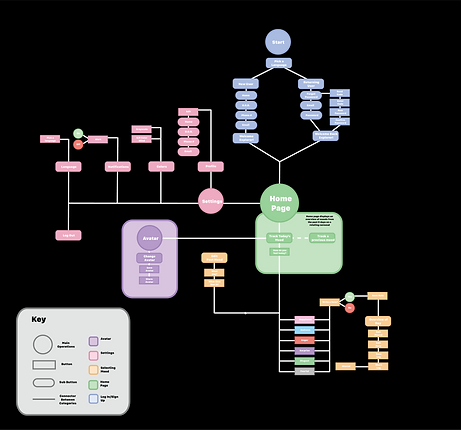
Wireframes
High-Fidelity
